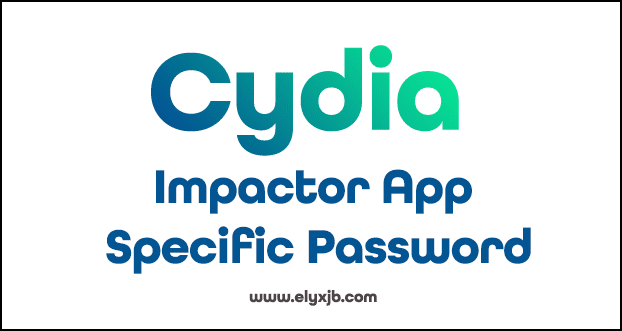Cydia Impactor App Specific Password
Though the topic is cydia impactor app specific password it is worth to study about app specific password before moving to cydia impactor app specific password.
First we must know, what is an app app specific password? App specific password is used to sign in to the account securely when the user uses third party apps with their Apple ID. Moreover it ensures that your Apple ID password is not stored or used by any third party applications. You can use the App specific password with contacts, mail and calendar services that are not provided by Apple. If you are using microsoft apps by singing into iclouds in windows, you don’t need to have an app specific password at all. In order to create or use an app specific password it is necessary to protect your Apple ID password with two factor verification.
The next thing you ,ust know about app specific passwords is how to create an App specific password? Following are the steps you must follow to generate an App specific password?.
Step 1: Sign in to the Apple ID Account Page.
Step 2: Click on generate password that is located below the app specific password in the security section.
Step 3: Follow the steps that are shown in the screen.
You must also need to know about how to manage an app specific password.
Step 1: First go to the Apple ID page and sign in.
Step 2: Click “edit” in the security section.
Step 3: View history in App Specific Password.
Step 4: click on the cross o n the passwords you want to delete or Revoke.
If you revoke a password you must sign out and sign in again. If you change or reset your Apple ID all your App specific passwords will be revoked for security measures.
App specific password is required to fix “provision.cpp:150” error in Cydia Impactor, when jailbreaking iOS 9.3.3 using Pangu.
Pangu iOS 9.3.3 is not like previous jailbreaks. It is a semi-tethered jailbreak that runs differently. The first release contained many bgs and they are being ironed in later versions.
Get more knowledge about this..
Cydia Impactor Download v0.9.43
The users have faced this “provision.cpp:150” error because two factor verification is enabled in Apple ID accounts so you have to create and use an App specific password. So we will now see what we can cando to fix this “provision.cpp:150” error.
Step 1: very first you have to log into your Apple ID account by visiting https://appleid.pple.com.
Step 2: Next scroll down to see the security section and click the “edit” button.
Step 3: Then you have to search for the App specific password in that section ad click on “generate password”.
Step 4: You have to enter a name to use as the password, it can be something like “PanguJailbreak” and click on the create button.
Step 5: Next, copy the password you created above.
Step 6: At last Cydia Impactor will ask for your Apple ID password. You can now use the password you generated earlier.
After following the above steps you will not see “provision.cpp:150” error in Cydia Impactor anymore. It will authenticate your account and will proceed for jailbreaking.
Furthermore there is an alternative way to fix the problem, it is to temporary disable two factor Authentication. You can enable it again once the jailbreaking process is done.